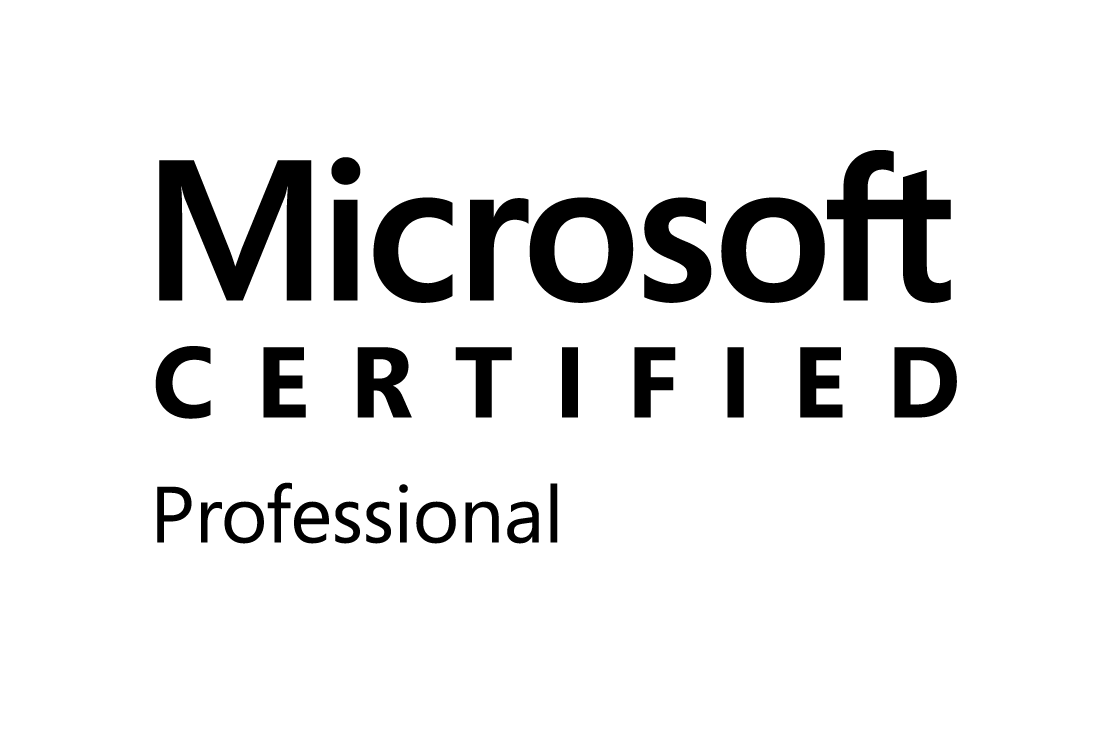<head runat="server">
<title>Untitled Page</title>
<script>
function PopupModal ()
{
var modal = $find('modalPopupExtender1');
if (modal)
{
if (modal.show)
{
modal.show();
}
else
{
alert("nope!");
}
}
else
{
throw modal;
}
}
function onOk()
{
}
</script>
</head>
<body>
<form id="form1" runat="server">
<asp:ScriptManager runat="server" ID="ScriptManager1" EnablePageMethods="true" LoadScriptsBeforeUI="true"> </asp:ScriptManager>
<asp:Button ID="button1" runat="server" Text="Server_Click" OnClick="button1_Click" />
<asp:Button ID="buttonNull" style="display:none;" runat="server" />
<asp:UpdatePanel ID="updPanel1" runat='server'></asp:UpdatePanel>
<asp:Panel runat="server" ID="Panel1" Width="500" Height="500" style="display:none;"
BackColor="#fafad2" BorderColor="black" BorderStyle="solid" BorderWidth="1px">
<asp:panel runat="server" ID="Panel3" Width="100%" Height="27" BackColor="red">
DragHandle
</asp:panel>
<asp:Button ID="OKButton" runat="server"/>
<asp:button ID="CancelButton" runat="server" />
</asp:Panel>
<cc1:ModalPopupExtender ID="ModalPopupExtender" runat="server"
BehaviorID="modalPopupExtender1"
TargetControlID="buttonNull"
PopupControlID="Panel1"
BackgroundCssClass="modalBackground"
OkControlID="OkButton"
OnOkScript="onOk()"
CancelControlID="CancelButton"
DropShadow="true"
PopupDragHandleControlID="Panel3" />
Here is the code behind:
protected void button1_Click(object sender, EventArgs e)
{
//Do stuff
ScriptManager.RegisterStartupScript(this, this.GetType(), "ShowPopup", "window.setTimeout('PopupModal()',50);", true);
}
Monday, August 24, 2009
Thursday, August 20, 2009
SharePoint 2010 Key Features
http://www.codeproject.com/KB/sharepoint/SharePoint_2010.aspx
Sharepoint 2010 has following new features
- Better support for Internet facing sites
- More security features & flexibility in managing permissions
- Email management for users
- Faster search
- More storage options such as SAN, NAS, RAID etc. (currently only SQL)
- Improved taxonomy management
- Better Dashboards and reports
- Records and archiving policies
- Easy to use templates
- More commands
- Microsoft Groove is renamed as ‘SharePoint Workspace Manager’
- Integration with other CMS products
- Improved infopath form capabilities
- More workflow types
- Native support for Mozilla Firefox 3.0 and Opera
- Better support for Mobile devices
- Easy migration from SPS2003 and MOSS 2007
- Snapshot Backup and Restore

- Granular recovery at item level
Subscribe to:
Posts (Atom)