If you need to create a ribbon button that applies to a specific list in a farm deployment scenario you must write some code in a feature event receiver to create an SPUserCustomAction class as so:
SPList list = web.Lists["SomeList"];SPUserCustomAction action = list.UserCustomActions.Add();action.Title = "Do Something";action.Description = "Sample ribbon button";action.ImageUrl = "/_layouts/images/centraladmin_backupandrestore_granularbackup_32x32.png";action.Location = "CommandUI.Ribbon.ListView";action.Sequence = 0;action.Url = "javascript:DoAction();";action.CommandUIExtension =@"<CommandUIExtension xmlns='http://schemas.microsoft.com/sharepoint/'> <CommandUIDefinitions> <CommandUIDefinition Location='Ribbon.Documents.Manage.Controls._children'> <Button Id='Sample.DoSomething.Button' Command='Sample.DoSomething' Image32by32='/_layouts/images/centraladmin_backupandrestore_granularbackup_32x32.png' Image16by16='/_layouts/images/centraladmin_backupandrestore_granularbackup_32x32.png' Sequence='0' LabelText='Do Something' Description='Sample ribbon button' TemplateAlias='o1' /> </CommandUIDefinition> </CommandUIDefinitions> <CommandUIHandlers> <CommandUIHandler Command='Sample.DoSomething' CommandAction='javascript:DoAction();' EnabledScript='javascript:EnableDoAction();'/> </CommandUIHandlers></CommandUIExtension>";
action.Update();
skip to main |
skip to sidebar

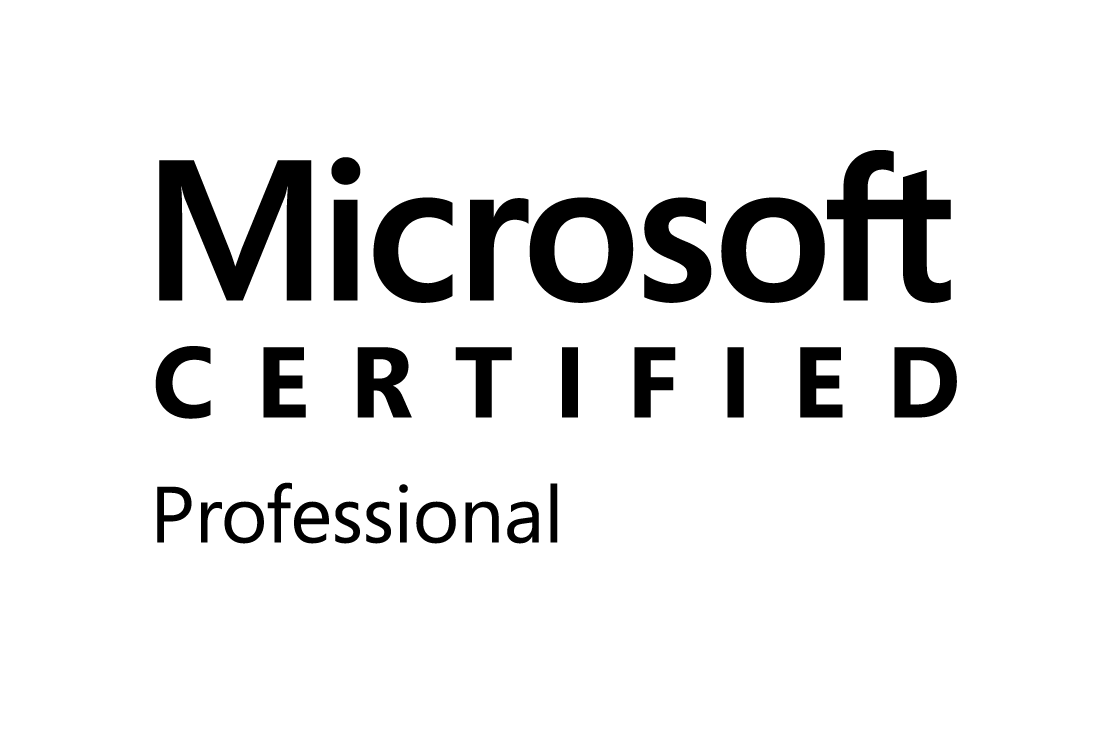
TO SHARE SHAREPOINT PROBLEMS & SOLUTIONS
About Me

- Tushar Parikh
- Ahmedabad/Baroda, Gujarat, India
- I’m Tushar Parikh, a SharePoint Professional based in India. I have been involved in the full life cycle of the software development process and have a great passion for technology and how to apply it to satisfy and improve business operations. One of my passions is SharePoint(of course!) so this blog is created as a way to share my experiences with sharepoint.
Certificate
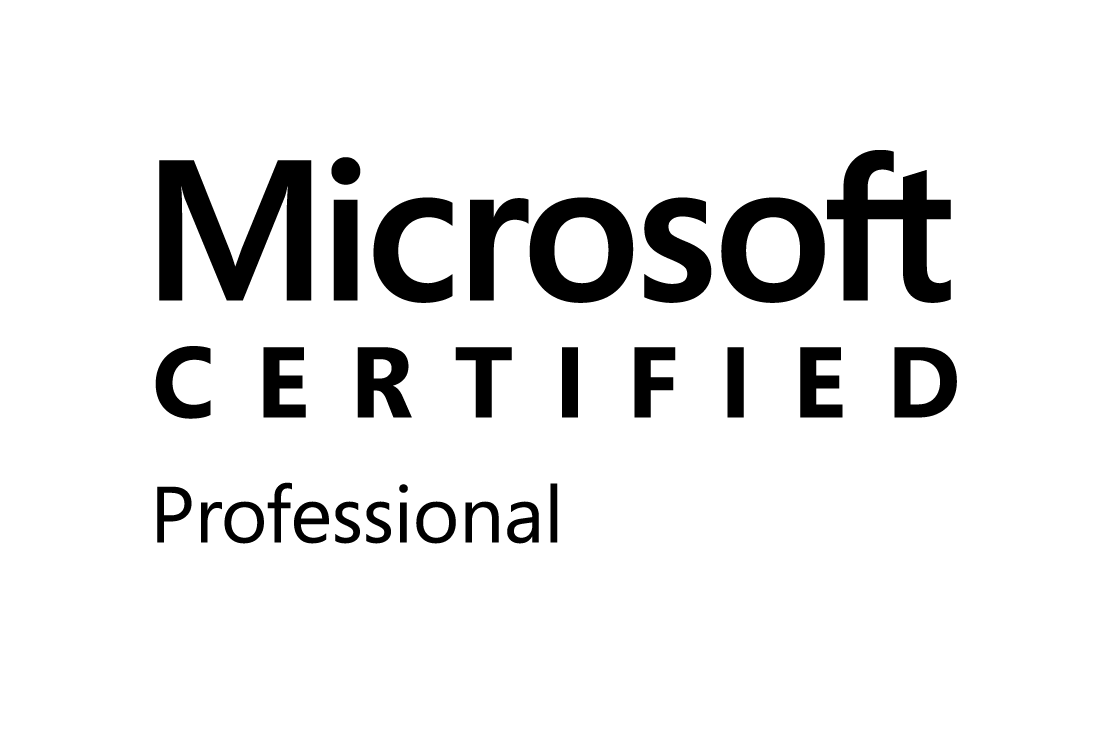
Translate my blog into
Followers
Blog Archive
-
▼
2011
(24)
-
▼
December
(8)
- Set/Update Content Type of new upload file in docu...
- Error: "Cannot open database "WSS_Content_...." re...
- Enable Riboon Button for specific list and single ...
- Programmatically add Custom action in SharePoint 2010
- Hide Ribbon in SharePoint 2010
- Custom Ribbon Menu in SharePoint 2010
- Programatically show processing screen ( Using SPL...
- The type ‘System.IO.Packaging.Package’ is defined ...
-
▼
December
(8)
Labels
- .Net (2)
- Authentication (8)
- Backup (1)
- BCS (1)
- CAML (3)
- Configuration (3)
- CSS (4)
- Custom Action (2)
- Customize (2)
- designer (2)
- Event Handler (3)
- Feature (13)
- Infopath 2007 (2)
- Installation (1)
- Javascript (1)
- jQuery (1)
- LINQ (1)
- List (13)
- Master Page (1)
- MOSS (4)
- MOSS 2010 (16)
- Object Model (14)
- Problem and Solution (4)
- Reporting Service (2)
- search Feature (3)
- Sharepoint 2007 (53)
- Sharepoint 2010 (3)
- Sharepoint breadcrumb (1)
- Sharepoint Control (8)
- Site Navigation (2)
- SP Command (8)
- SP Installer (4)
- SPQuery (1)
- stsadm (1)
- Tips (20)
- vs 2005 (3)
- WCF (1)
- webcontrol (1)
- Webpart (5)
- WebService (8)
- workflow (6)
- WSS (34)
- XSLT (2)
Tag
Sharepoint 2007/2010,wss 3.0,Form authentication in moss,custom list,web service,list & document library,search in wss 3.0 & moss,sharepoint designer,assembly,splist,css,installer,CAML Query, Data migration
