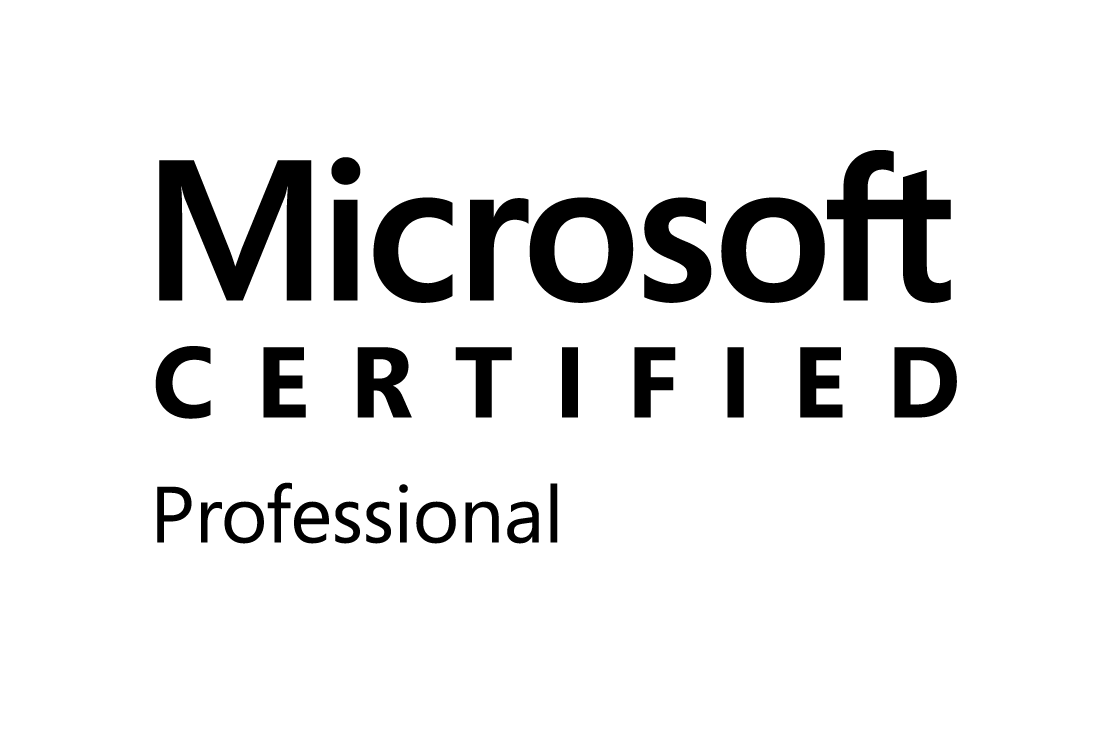string str = "2012-10-31T00:00:00Z";
DateTime date = DateTime.Parse(str);
DateTime dt1 = date.AddMinutes(15);
string foo = dt1.ToUniversalTime().ToString("yyyy'-'MM'-'dd'T'HH':'mm':'ss'.'fff'Z'");
DateTime date = DateTime.Parse(str);
DateTime dt1 = date.AddMinutes(15);
string foo = dt1.ToUniversalTime().ToString("yyyy'-'MM'-'dd'T'HH':'mm':'ss'.'fff'Z'");